Blog

Jan 17 2024
Measuring Partner Marketing using GA4
Google Analytics 4 (GA4) was launched in October 2020. GA4 gained widespread adoption when Universal Analytics (UA) stopped collecting new data in July 2023.
GA4 is a totally new analytics product with a fundamentally different data structure from the old UA product. This has resulted in marketers seeing some very different numbers for channel contribution in GA4 compared to what they have come used to with UA - particularly in Partner Marketing.
Here we take a look into GA4’s treatment of the Partner channel in more detail and show some alternative reporting models in Google Analytics that will help to present a fairer and more balanced view of Partner Marketing’s value.
Why is GA4 data different?
While there are a lot of differences between GA4 and Universal Analytics, there are two important concepts in GA4 which are important to understanding its significantly different treatment of the Partner Marketing channel.
DDA vs Last-Click
By default, the old Universal Analytics product used the Last Non-Direct click model for conversion tracking. It attributed a conversion to the last channel that the customer clicked through from before buying or converting, ignoring direct site traffic.
GA4 now defaults all accounts to their Data-Driven Attribution (DDA) model. The idea behind DDA is that it blends all interactions captured by Google Analytics and then compares the paths that convert with the paths that don’t to identify where credit should fall between different acquisition channels.
While DDA modeling was available in Universal Analytics, Google’s Data-Driven methodology has changed in GA4. It now supports up to 50 different touchpoints, which potentially skews the model to high-interaction channels such as Display and away from conversion-orientated channels like Partners.
Not only is the conversion credit logic significantly different under GA4’s DDA model, there are also some conversion actions that need a minimum of 300 conversions and 3,000 interactions within 30 days to be eligible, which means some conversion actions will be ignored by GA4 because they are not considered statistically significant.
Events vs Sessions
The other big change is GA4’s focus on event level data. Universal Analytics recorded sessions singularly, so when a user clicked on an online ad such as a Partner link or a Display ad and visited the advertiser’s website this was counted as a single session. UA’s Last Non-Direct click method would have credited a conversion to the last referring channel that wasn’t direct traffic.
In GA4 a session is defined differently. A session can now contain multiple events as long as they are in a single browsing period, which could include interactions with different channels, such as Search, Partner Marketing, Social and Video.
This means sessions that were previously reported singularly in UA are now grouped together in GA4. Fewer single sessions will normally result in lower credit for conversion-orientated channels.
How is GA4 affecting Partner Marketing
Marketers across Europe using GA4 are reporting variances of over 80% between their Partner Marketing platforms and Google Analytics. These variances cover important metrics, including conversions and revenue contribution.
These data variances have significant implications for Partner Marketing and could lead advertisers to make incorrect and misinformed decisions about the contribution of their acquisition channels.
While variances between Partner Marketing and Universal Analytics always existed these normally fluctuated between 10% and 25%.
Here are some variance numbers showing the difference between Universal Analytics reported numbers and GA4 reported numbers that we were shown by an advertiser:
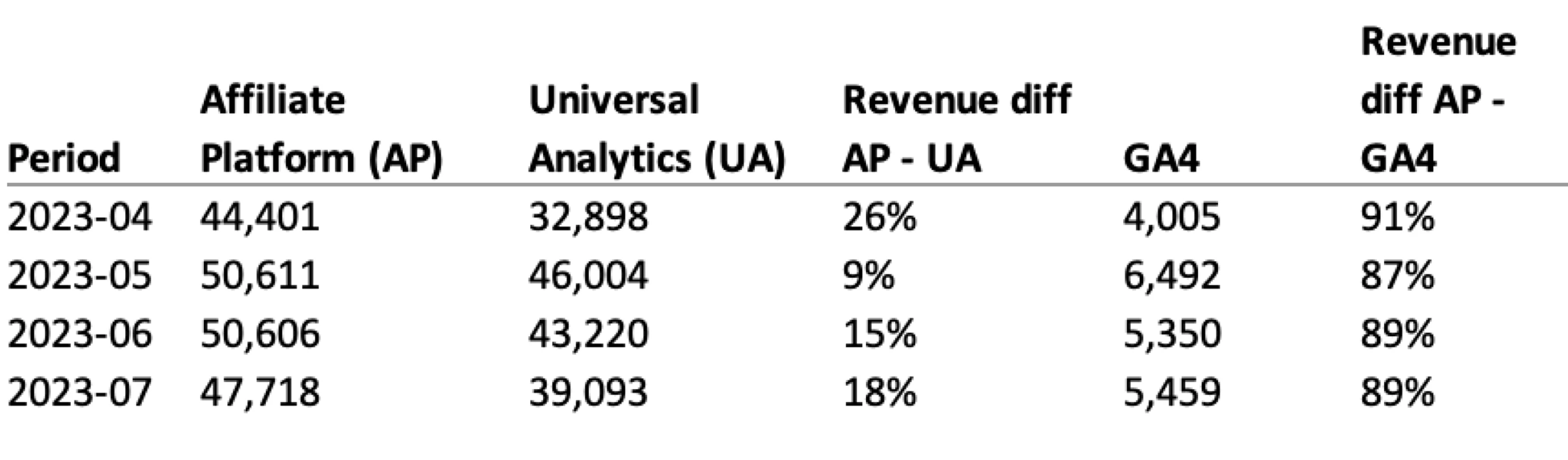
GA4’s change in methodology has caused the Partner channel to appear less important and less efficient to marketers. Of course, this is not the reality.
Partner Marketing continues to be an important, revenue contributing channel for advertisers, just as it was in the Universal Analytics world. The changes outlined above to GA’s methodology have resulted in marketers being presented with a view of advertising channel contribution that is undermining Partner Marketing’s value.
Can GA4 give a better view of Partner Marketing’s value?
Because GA4 has moved away from the Last non-direct click method and Partner marketing typically operates on a last-click model it’s clear how this will cause issues for affiliate marketers.
GA4’s reports can be customised to show a fairer view of Partner Marketing’s value. Here are some options for marketers to consider:
Change ‘Attribution Settings’
A very simple solution is to change GA4’s global attribution settings for GA4 back to a last-click model.
This can be done by going to Admin > Attribution Settings, and then selecting the ‘Last Click’ option:
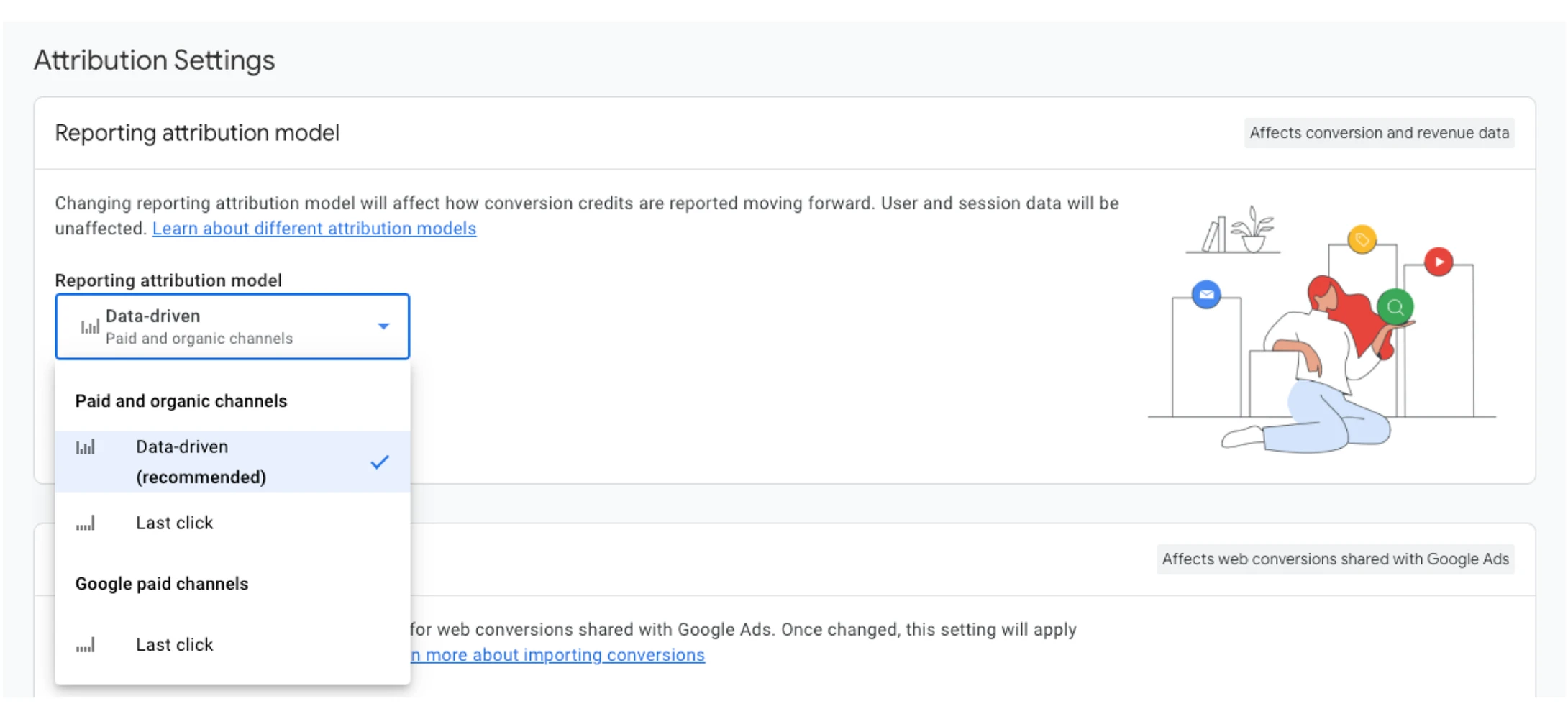
However, this will change the attribution model across all GA4 channels and will only work moving forward. It won’t change any GA4 data retrospectively.
Use the Model Comparisons Report
A better solution for advertisers looking to more closely replicate their old Universal Analytics reporting in GA4 is to use the Model Comparison reporting.
Navigate to Advertising > Model Comparison.
You'll start off seeing something like the screenshot below, where the affiliate channel isn't defined due to the channel assignment issues outlined above.
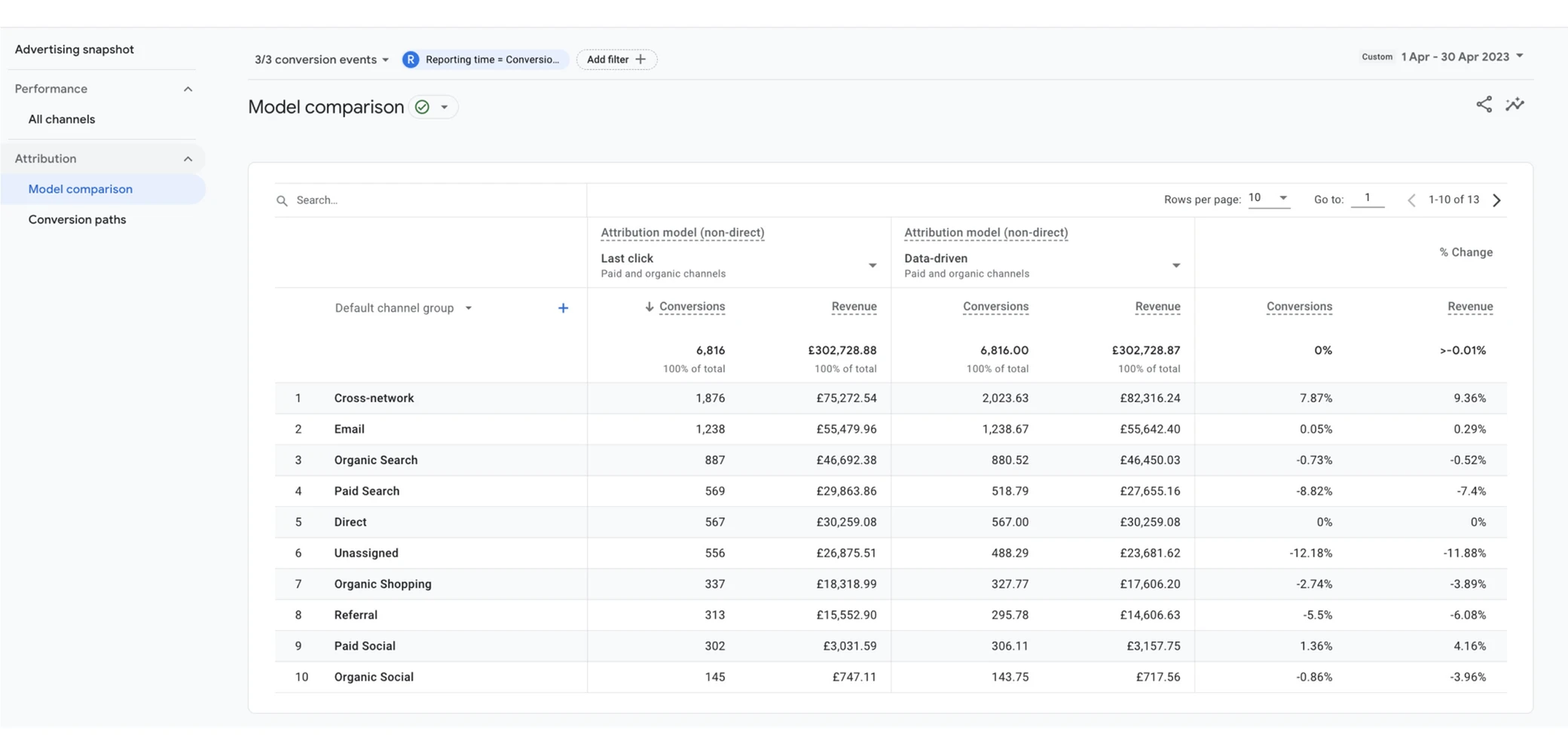
Go to the Primary dimension, which will be set to 'Default channel group' by default and change this to the utm attribute used to pass the channel level identifier for affiliate marketing. Adtraction typically pass this in the ‘Source’ utm.
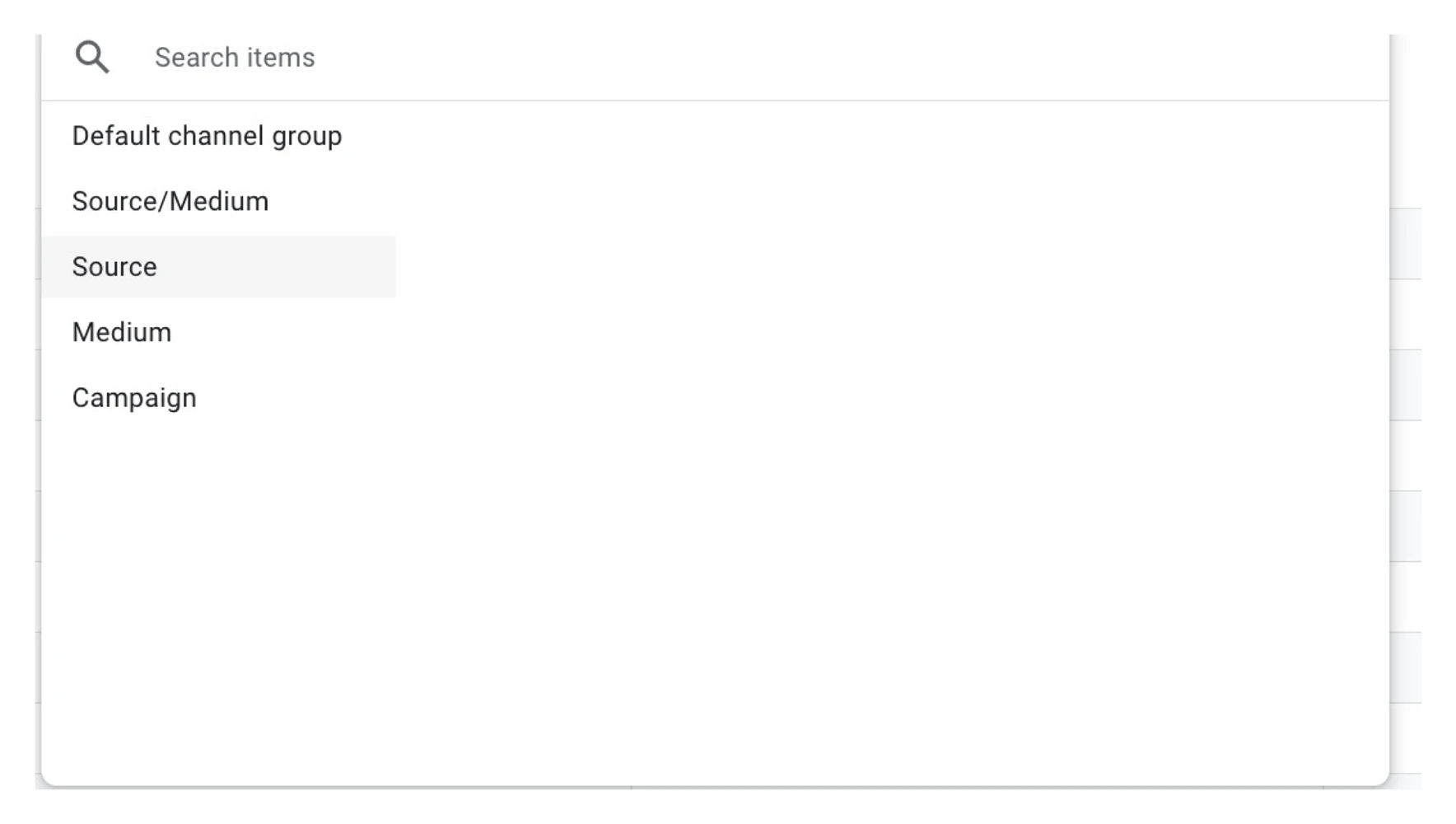
Then configure the date range as required.
This will display a side-by-side comparison of Last click and Data-driven attribution models, with both views being attributed using the ‘non-direct method’. The Last click column is the one that will more closely reflect conversion reporting from the old Universal Analytics world:
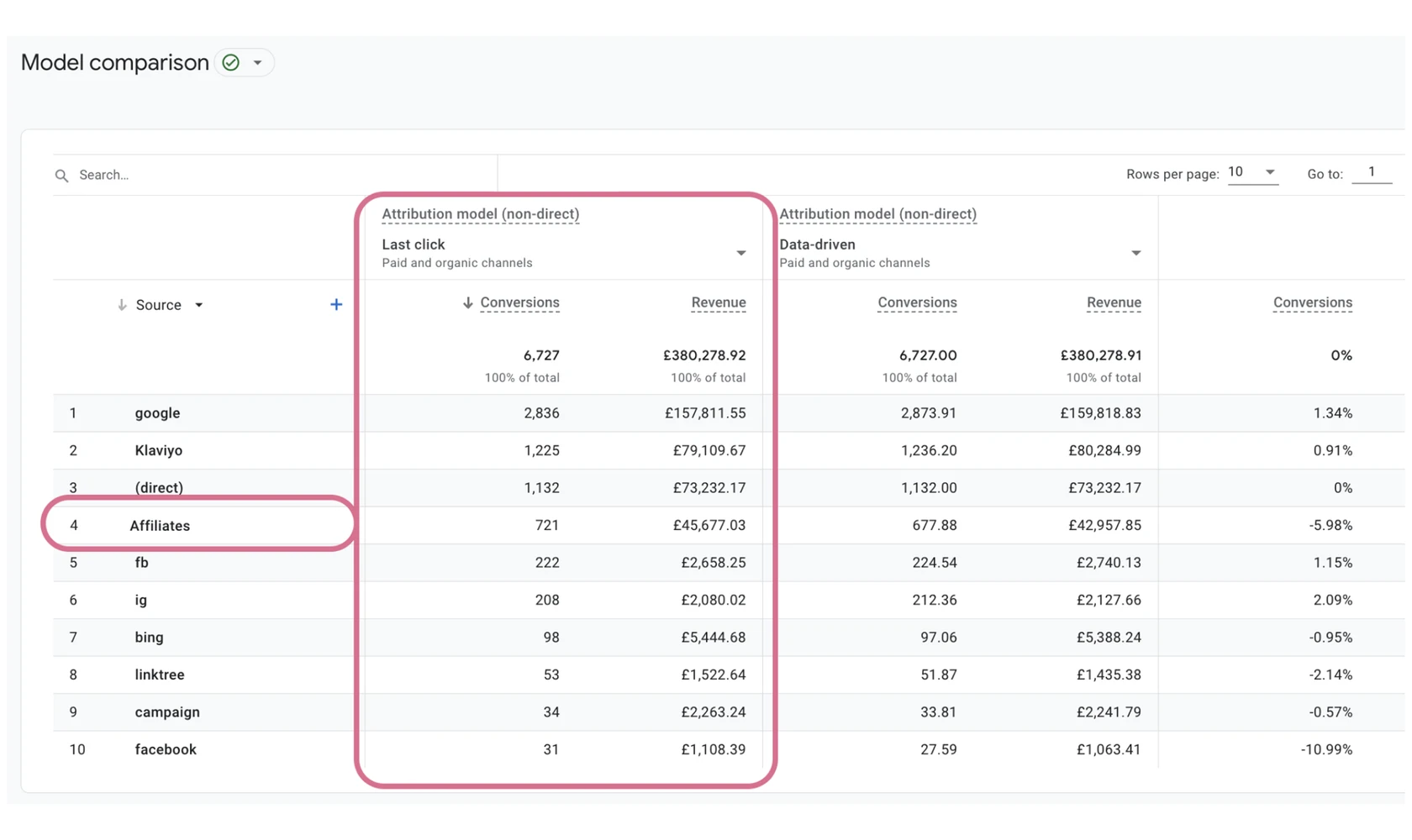
Neither of these views will correspond exactly with Universal Analytics, but the Last click view in the Model Comparison report will much more closely resemble the old UA data.
If you would like some more help reporting on the Partner Marketing channel in GA4 please get in touch info@adtraction.com.
For more information on the topic, we recommend APMA’s comprehensive guide: Google Analytics 4 and its impact on partner marketing.
In this guide the APMA explains how GA4’s treatment of partner marketing has changed, and importantly provides practical advice to digital marketers looking for a fair and reasonable view of partner marketing’s contribution.
The guide is free to download on the link below, and available to everyone (not just members) here.