Blog

May 20 2019
Receive Adtraction reports via email
Want to get that extra important report in your inbox each morning, or maybe a summary report the 1st every month? It's now possible to schedule automated statistics reports via email.
The feature is available both for affiliates and advertisers. Follow the below procedure in order to set up and receive automated reports:
1. Log in to your Adtraction account
2. Click «Reports» and «Reports via email»
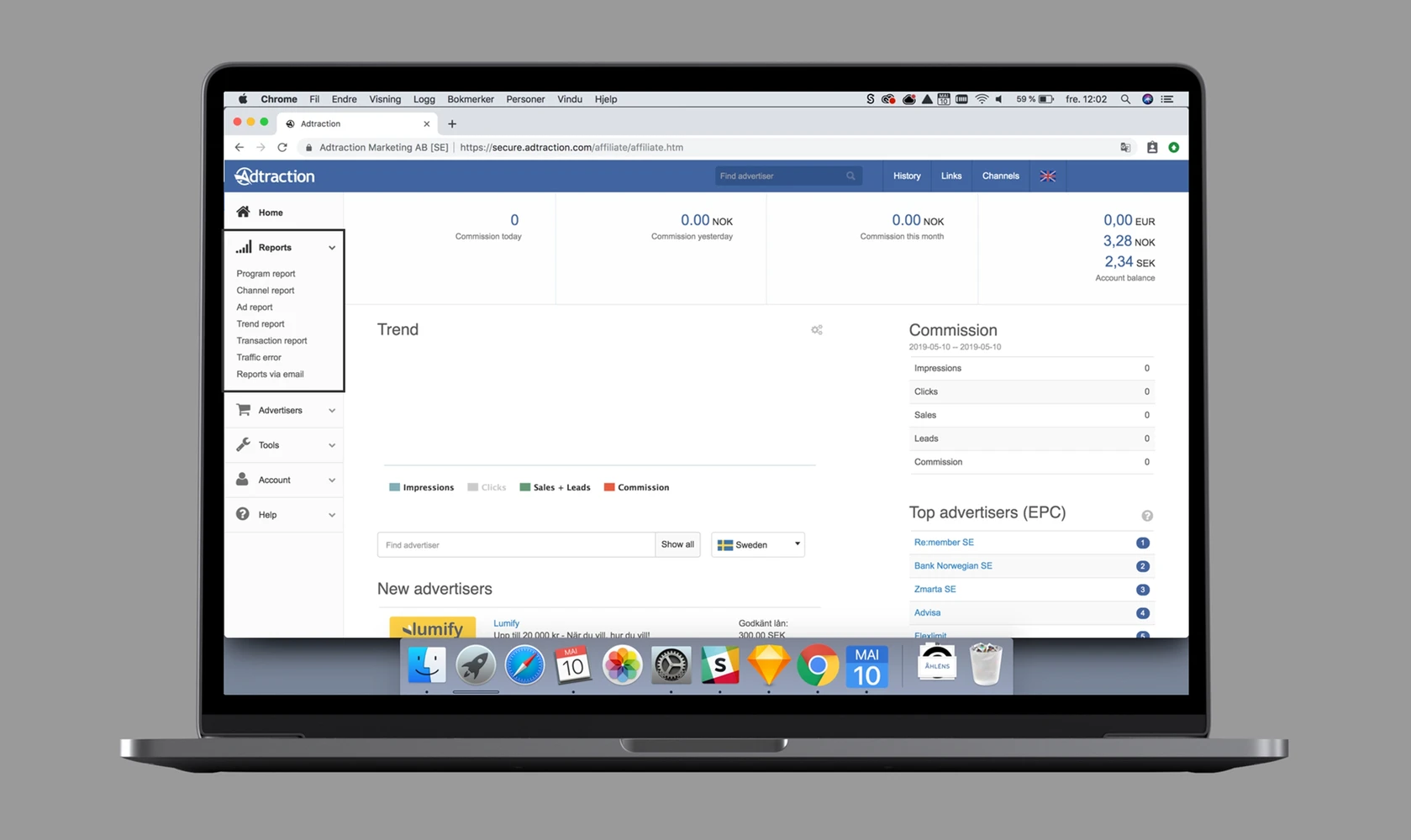
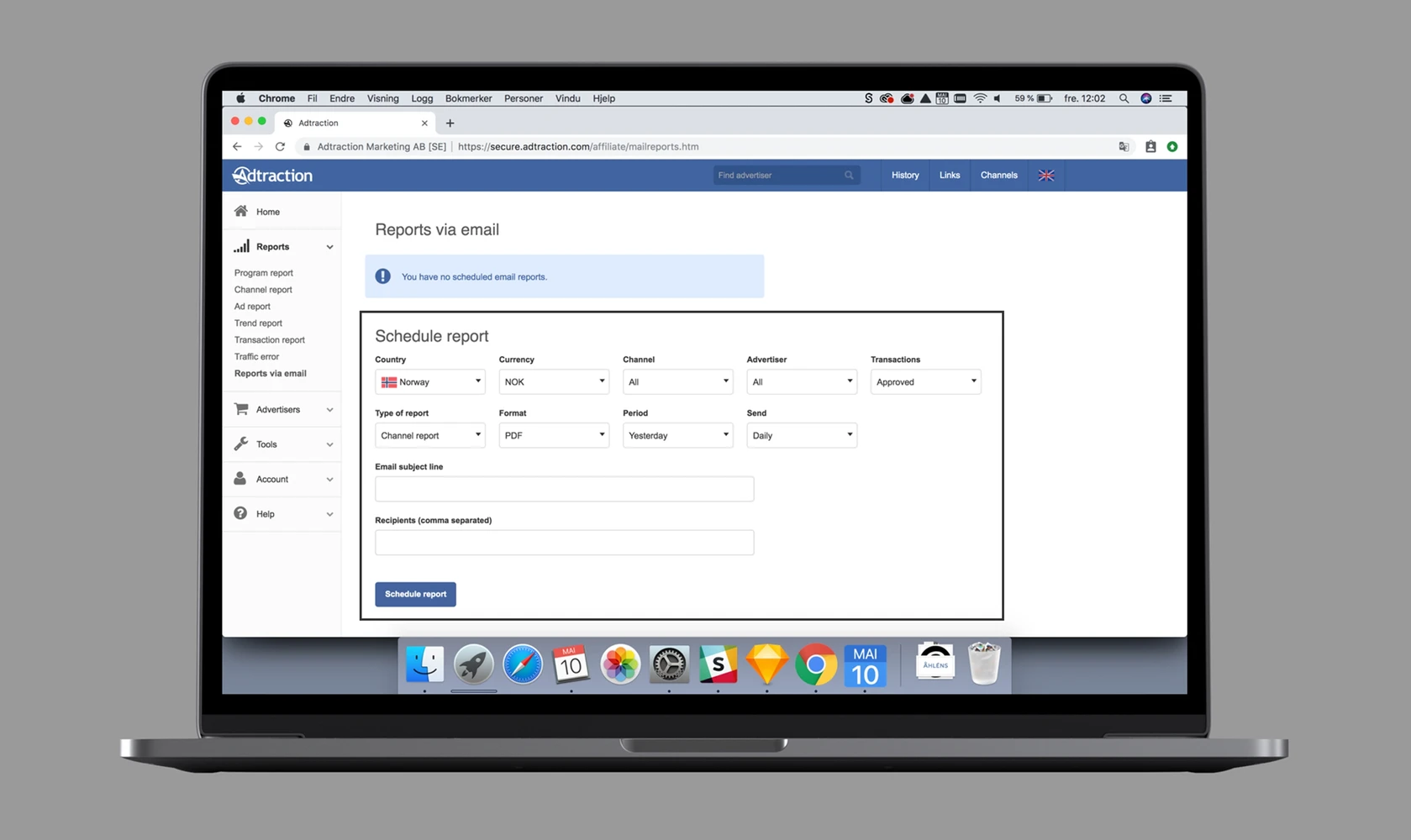
3. Choose «Country», «Currency», «Channel», «Advertiser», «Transactions», «Type of Report», «Format», «Period» and how often the report should be sent.
4. Add a subject line and the email address of recipients.
5. Click «Schedule reports».
Only one thing left to do, log in to your Adtraction account and check out the new function!